How To: NoSqlBench with Astra
In a previous article How To: Astra Service Broker I showed you how to setup your environment and spin up a devdb in Astra free tier using the Astra Kubernetes Service Broker. In this next how to I am going to show you how you can use NoSQLBench to test loading data to Astra. For this how to I used Astra UI to create demo cluster, keyspace, and user.
Before Getting Started
- Be sure you have a working NoSQLBench (nb or nb.jar). You can find information about how to get started with NoSQLBench on my NoSQLBench Blog.
- Make sure your Astra secure bundle is available to your nosqlbench instance. In this example I downloaded the bundle from Astra UI then copied to /tmp.
Start Astra Benchmarking with NoSQLBench
nb run cql-iot astra \
username=demo \
password=demo2020 \
keyspace=demo \
secureconnectbundle=/tmp/secure-connect-demo.zip
or
java -jar nb.jar cql-iot astra \
username=demo \
password=demo2020 \
keyspace=demo \
secureconnectbundle=/tmp/secure-connect-demo.zip
Sample Output
Logging to logs/scenario_20201130_132903_455.log
cqliot_astra_schema: 100.00%/Stopped (details: min=0 cycle=1 max=1) (last report)
cqliot_astra_rampup: 0.37%/Stopped (details: min=0 cycle=36756 max=10000000)
cqliot_astra_rampup: 0.88%/Stopped (details: min=0 cycle=88159 max=10000000)
cqliot_astra_rampup: 1.40%/Stopped (details: min=0 cycle=139760 max=10000000)
cqliot_astra_rampup: 1.92%/Stopped (details: min=0 cycle=192445 max=10000000)
cqliot_astra_rampup: 2.44%/Stopped (details: min=0 cycle=243613 max=10000000)
cqliot_astra_rampup: 2.97%/Stopped (details: min=0 cycle=297122 max=10000000)
cqliot_astra_rampup: 3.51%/Stopped (details: min=0 cycle=350615 max=10000000)
cqliot_astra_rampup: 4.02%/Stopped (details: min=0 cycle=402398 max=10000000)
cqliot_astra_rampup: 4.45%/Stopped (details: min=0 cycle=444902 max=10000000)
cqliot_astra_rampup: 4.99%/Stopped (details: min=0 cycle=499381 max=10000000)
cqliot_astra_rampup: 5.53%/Stopped (details: min=0 cycle=552956 max=10000000)
cqliot_astra_rampup: 6.08%/Stopped (details: min=0 cycle=607688 max=10000000)
cqliot_astra_rampup: 6.56%/Stopped (details: min=0 cycle=656076 max=10000000)
cqliot_astra_rampup: 7.04%/Stopped (details: min=0 cycle=704018 max=10000000)
cqliot_astra_rampup: 7.55%/Stopped (details: min=0 cycle=754986 max=10000000)
cqliot_astra_rampup: 8.10%/Stopped (details: min=0 cycle=809898 max=10000000)
cqliot_astra_rampup: 8.89%/Stopped (details: min=0 cycle=888542 max=10000000)
cqliot_astra_rampup: 8.89%/Stopped (details: min=0 cycle=888542 max=10000000)
cqliot_astra_rampup: 9.19%/Stopped (details: min=0 cycle=919438 max=10000000)
cqliot_astra_rampup: 9.71%/Stopped (details: min=0 cycle=970703 max=10000000)
cqliot_astra_rampup: 10.25%/Stopped (details: min=0 cycle=1025088 max=10000000)
cqliot_astra_rampup: 10.71%/Stopped (details: min=0 cycle=1070983 max=10000000)
cqliot_astra_rampup: 11.20%/Stopped (details: min=0 cycle=1120478 max=10000000)
cqliot_astra_rampup: 11.68%/Stopped (details: min=0 cycle=1168035 max=10000000)
cqliot_astra_rampup: 12.19%/Stopped (details: min=0 cycle=1219462 max=10000000)
View IOT Data Created in Studio
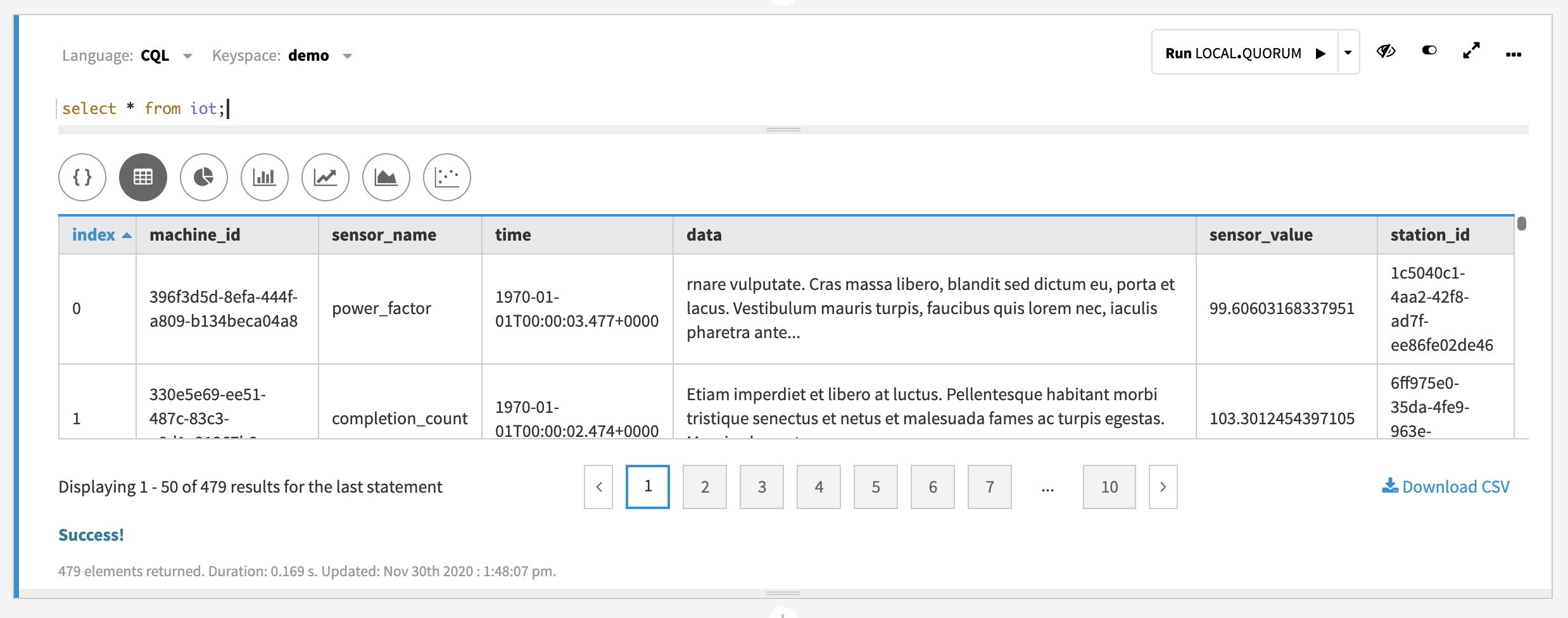
Check Out Health Tab
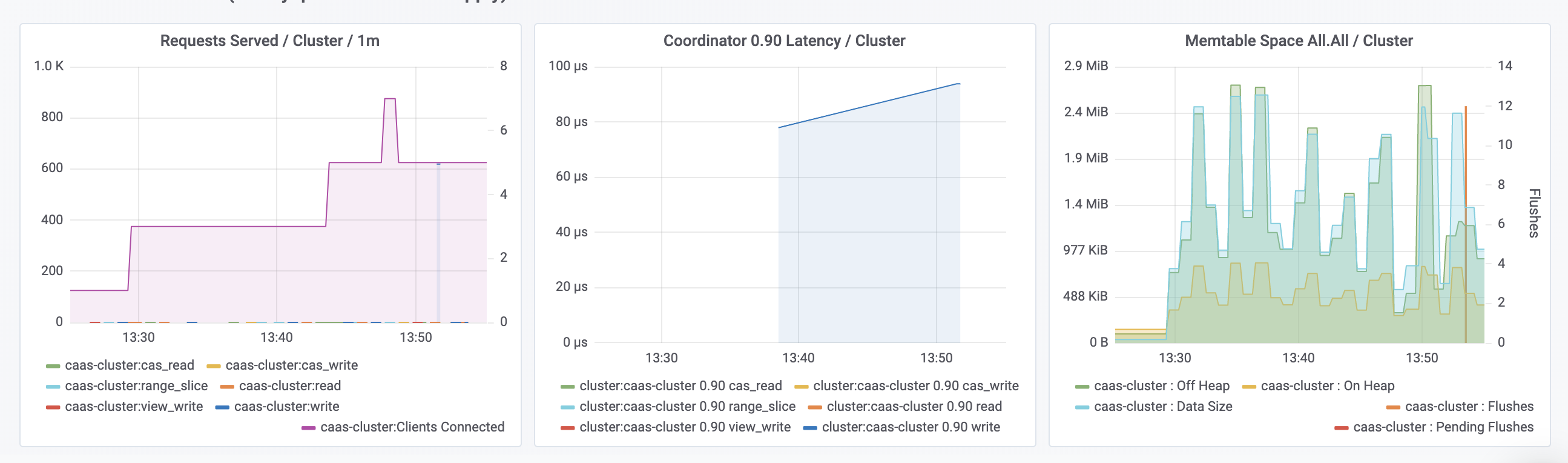
What’s Next?
Be sure to check out other Astra workloads (cql-tabular and cql-keyvalue). In a future blog I will show you how to create your own workloads. For now you can find more information about other included astra workloads with the following command (look for “astra” in output):
nb --list-scenarios
How can I help you with NoSqlBench?

Find me over on the NoSQLBench Slack to ask me any questions about NoSqlBench. Also let’s chat if you have something kewl you did with NoSqlBench and you want me to feature it in my blog. Look below or to the right for more ways to find me.