What is Kubectl?
The kubectl, pronounced “kube-cuddle”, is the command line tool to control your Kubernetes clusters. Be sure to study the official kubernetes.io documentation for kubectl here.
Be sure to bookmark this awesome cheat sheet: Kubernetes Kubectl Cheat Sheat.
First lets learn to read the manual:
kubectl
kubectl controls the Kubernetes cluster manager.
Find more information at: https://kubernetes.io/docs/reference/kubectl/overview/
Basic Commands (Beginner):
create Create a resource from a file or from stdin.
expose Take a replication controller, service, deployment or pod and expose it as a new Kubernetes Service
run Run a particular image on the cluster
set Set specific features on objects
Basic Commands (Intermediate):
explain Documentation of resources
get Display one or many resources
edit Edit a resource on the server
delete Delete resources by filenames, stdin, resources and names, or by resources and label selector
Deploy Commands:
rollout Manage the rollout of a resource
scale Set a new size for a Deployment, ReplicaSet or Replication Controller
autoscale Auto-scale a Deployment, ReplicaSet, or ReplicationController
Cluster Management Commands:
certificate Modify certificate resources.
cluster-info Display cluster info
top Display Resource (CPU/Memory/Storage) usage.
cordon Mark node as unschedulable
uncordon Mark node as schedulable
drain Drain node in preparation for maintenance
taint Update the taints on one or more nodes
Troubleshooting and Debugging Commands:
describe Show details of a specific resource or group of resources
logs Print the logs for a container in a pod
attach Attach to a running container
exec Execute a command in a container
port-forward Forward one or more local ports to a pod
proxy Run a proxy to the Kubernetes API server
cp Copy files and directories to and from containers.
auth Inspect authorization
Advanced Commands:
diff Diff live version against would-be applied version
apply Apply a configuration to a resource by filename or stdin
patch Update field(s) of a resource using strategic merge patch
replace Replace a resource by filename or stdin
wait Experimental: Wait for a specific condition on one or many resources.
convert Convert config files between different API versions
kustomize Build a kustomization target from a directory or a remote url.
Settings Commands:
label Update the labels on a resource
annotate Update the annotations on a resource
completion Output shell completion code for the specified shell (bash or zsh)
Other Commands:
alpha Commands for features in alpha
api-resources Print the supported API resources on the server
api-versions Print the supported API versions on the server, in the form of "group/version"
config Modify kubeconfig files
plugin Provides utilities for interacting with plugins.
version Print the client and server version information
Usage:
kubectl [flags] [options]
Use "kubectl <command> --help" for more information about a given command.
Use "kubectl options" for a list of global command-line options (applies to all commands).
How Do I Use Kubectl?
I am working with kubectl as I learn more about kubernetes, k8ssandra, Astra Service Broker, and DataStax Kubernetes Operator for Apache Cassandra. Normally I keep a personal document of commands I can reference quickly, but now with this blog, I can use this page for those future references. Now so can you!
Check out some commands I have used recently:
kubectl version
kubectl cluster-info
kubectl describe pods operatorhubio-catalog-tzv5l -n olm
kubectl describe CassandraDataCenter dc1
kubectl get pods --all-namespaces
kubectl get pods --all-namespaces -o wide
kubectl -n <namespace> get pods
kubectl get nodes -o wide
kubectl get secrets -n cass-operator
kubectl get secrets devdb -o yaml
kubectl get service --all-namespaces
kubectl get serviceinstances
kubectl get serviceinstances devdb
kubectl get servicebindings
kubectl get svc
kubectl get events
kubectl -n cass-operator get events
kubectl get pvc
kubectl -n cass-operator get pvc
kubectl get storageclasses
kubectl get sc
kubectl get deployments --namespace=monitoring
kubectl get cassandradatacenters
kubectl get serviceinstances devdb
kubectl get configmap
kubectl get configmap <name> -o yaml
kubectl get crds
kubectl get crds | grep cassandra | cut -d ' ' -f 1 | xargs kubectl delete crd
kubectl -n cass-operator get pods --selector name=cass-operator -o yaml
kubectl -n cass-operator get pods
kubectl -n cass-operator exec cluster1-dc1-default-sts-2 -- keytool -list -keystore keystore.jks -storepass dc1
kubectl logs -n <namespace> <pod>
kubectl -n cass-operator logs cluster1-dc1-rack1-sts-0 server-system-logger
kubectl -n <namespace> logs <pod> server-system-logger
kubectl logs -n cass-operator cluster1-dc1-default-sts-0 -c server-config-init
kubectl logs -n cass-operator cluster1-dc1-default-sts-0 -c server-system-logger
kubectl logs -n cass-operator cluster1-dc1-default-sts-0 -c cassandra
kubectl logs -n olm -p operatorhubio-catalog-tzv5l
kubectl -n <namespace> exec <pod> -- keytool -list -keystore keystore.jks -storepass dc1
kubectl apply -f astra-service-binding.yaml
kubectl create -f astra-service-broker.yaml
kubectl delete -f astra-service-broker.yaml
kubectl delete servicebinding devdb-azure
kubectl delete serviceinstance devdb-azure
kubectl delete -n kube-system pod traefik-5dd496474-q7fzk
kubectl exec -n cass-operator -i -t -c cassandra cluster1-dc1-default-sts-0 -- cqlsh -u cluster1-superuser -p <password>
kubectl port-forward prometheus-deployment-54686956bd-nhz2s 8080:9090 -n monitoring
kubectl port-forward svc/monitoring-grafana 3000:80
kubectl -n cass-operator exec --stdin cluster1-dc1-default-sts-0 -- /bin/bash
How Do I Make Kubectl Colorful?
Today I found this very kewl github repo kubecolor which makes the output of your kubectl commands colorful. ![]() How Cool!!
How Cool!!
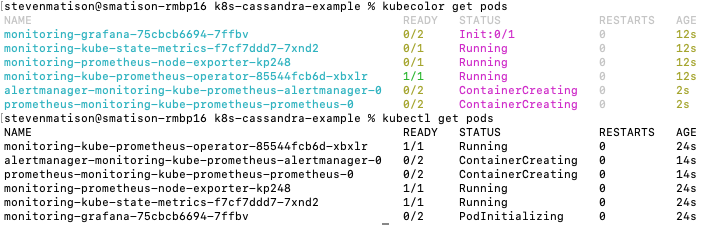
Kubecolor is super easy to install and super easy to use! Thank you: dty1er and kubecolor contributors for your amazing efforts. ![]()
![]()
![]()
How Do You Change Kubectl Context?
I am often switching from k3ds to gke or iks for testing my command flow in these other environments. The other day I connected to a gke cluster and needed to get my local terminal’s kubectl back to my local k3ds environment. These are the commands I needed to switch my kubectl context:
kubectl config get-contexts
kubectl config use-context k3d-k3s-default
To learn more about kubectl context check out this cheatsheet.
What’s Next?
Have some commands I am missing? I would love to see what you got. Reach out and lets talk kubectl!
How can I help you with Kubernetes?

Find me over on the DataStax Community to ask me any questions about Cassandra and Kubernetes. Also let’s chat if you have something kewl you did with Cassandra and Kubernetes and you want me to feature it in my blog. Look below or to the right for more ways to find me.