How To: Astra Multi Cloud
In the previous article How To: Astra Service Broker I showed you how to setup your environment and spin up a devdb in Astra free tier using the Astra Kubernetes Service Broker. In this next how to I am going to show you how to spin up 3 production C10 instances in Astra. One on AWS, one on Azure, and one on GCP. Contents of the yamls are below, or check out my github.
Create the Instances
kubectl apply -f astra-service-instance.yaml
serviceinstance.servicecatalog.k8s.io/devdb-gcp created
serviceinstance.servicecatalog.k8s.io/devdb-aws created
serviceinstance.servicecatalog.k8s.io/devdb-azure created
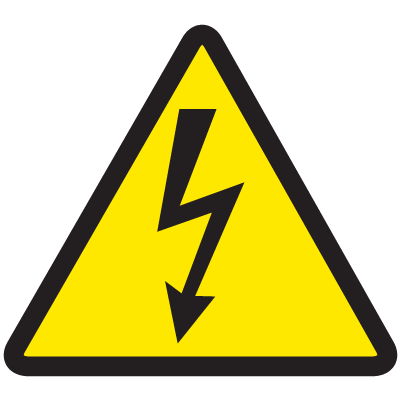 Magic is happening here, be patient. My times were in excess of 20 minutes “provisioning”.
Magic is happening here, be patient. My times were in excess of 20 minutes “provisioning”.
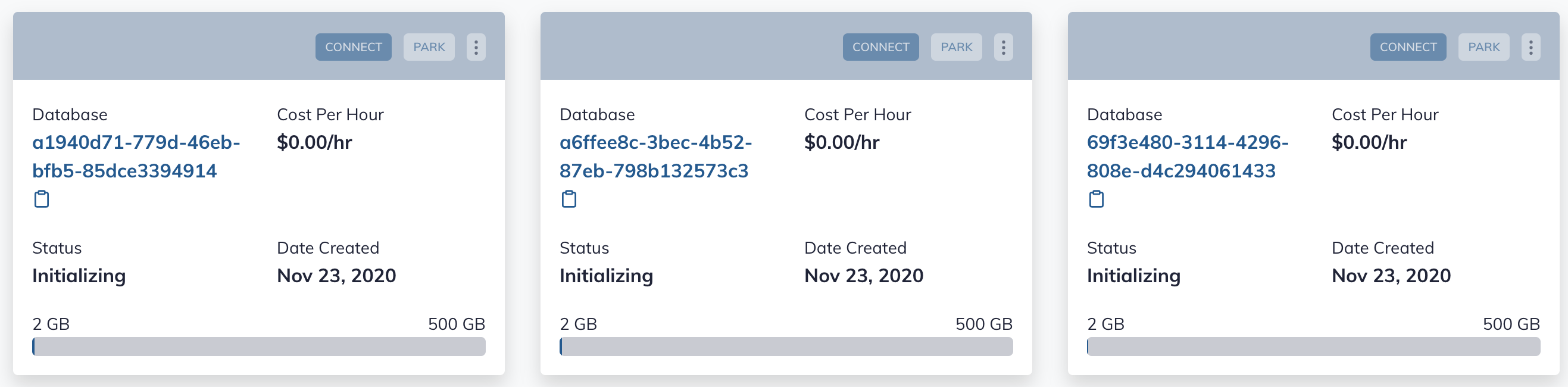
Check Instance Status
kubectl get serviceinstances
NAME CLASS PLAN STATUS AGE
devdb-azure ServiceClass/astra-database C10 Provisioning 40m
devdb-gcp ServiceClass/astra-database C10 Ready 40m
devdb-aws ServiceClass/astra-database C10 Ready 40m
At 40 minutes I can see all 3 Databases Active in Astra:
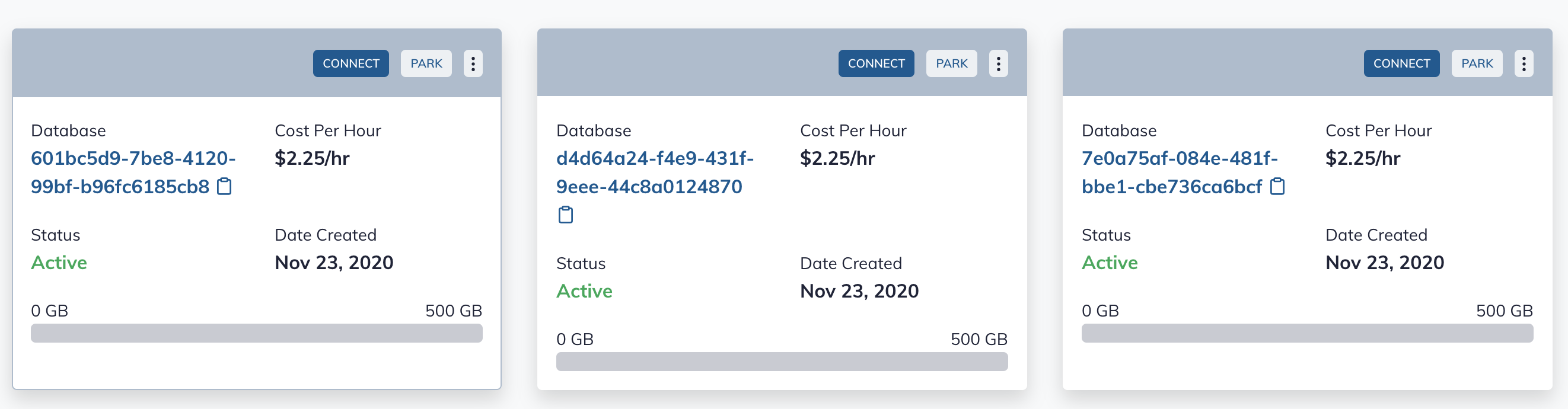
Bind the Instances
kubectl apply -f astra-service-binding.yaml
servicebinding.servicecatalog.k8s.io/devdb-gcp created
servicebinding.servicecatalog.k8s.io/devdb-aws created
servicebinding.servicecatalog.k8s.io/devdb-azure created
Check Binding Status
kubectl get servicebindings
NAME SERVICE-INSTANCE SECRET-NAME STATUS AGE
devdb-gcp devdb-gcp devdb-gcp ErrorInstanceNotReady 9m44s
devdb-aws devdb-aws devdb-aws ErrorInstanceNotReady 9m44s
devdb-azure devdb-azure devdb-azure ErrorInstanceNotReady 9m44s
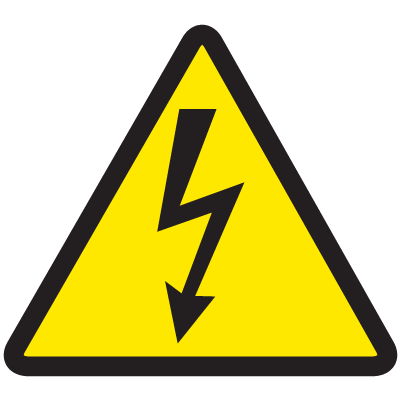 Again be patient here, rolling out all 3 cloud clusters is about 40 minutes.
Again be patient here, rolling out all 3 cloud clusters is about 40 minutes.
Get Instance Access Credentials
kubectl get secrets devdb-gcp -o yaml
kubectl get secrets devdb-aws -o yaml
kubectl get secrets devdb-azure -o yaml
Astra Service Instance YAML
apiVersion: servicecatalog.k8s.io/v1beta1
kind: ServiceInstance
metadata:
name: devdb-gcp
namespace: default
spec:
parameters:
capacity_units: 1
cloud_provider: GCP
keyspace: petclinic
region: us-east1
serviceClassExternalName: astra-database
servicePlanExternalName: C10
---
apiVersion: servicecatalog.k8s.io/v1beta1
kind: ServiceInstance
metadata:
name: devdb-aws
namespace: default
spec:
parameters:
capacity_units: 1
cloud_provider: AWS
keyspace: petclinic
region: us-east-1
serviceClassExternalName: astra-database
servicePlanExternalName: C10
---
apiVersion: servicecatalog.k8s.io/v1beta1
kind: ServiceInstance
metadata:
name: devdb-azure
namespace: default
spec:
parameters:
capacity_units: 1
cloud_provider: AZURE
keyspace: petclinic
region: eastus
serviceClassExternalName: astra-database
servicePlanExternalName: C10
Astra Service Binding YAML
apiVersion: servicecatalog.k8s.io/v1beta1
kind: ServiceBinding
metadata:
name: devdb-gcp
spec:
externalID: b946701e-c773-4332-8935-8212e8bdb412
instanceRef:
name: devdb-gcp
secretName: devdb-gcp
---
apiVersion: servicecatalog.k8s.io/v1beta1
kind: ServiceBinding
metadata:
name: devdb-aws
spec:
externalID: b946701e-c773-4332-8935-8212e8bdb412
instanceRef:
name: devdb-aws
secretName: devdb-gcp
---
apiVersion: servicecatalog.k8s.io/v1beta1
kind: ServiceBinding
metadata:
name: devdb-azure
spec:
externalID: b946701e-c773-4332-8935-8212e8bdb412
instanceRef:
name: devdb-azure
secretName: devdb-gcp
What’s Next?
Check out some more kubectl commands that you need to learn for managing your Astra instances.
How can I help you with Astra?

Find me over on the Astra Slack to ask me any questions about Astra. Also let’s chat if you have something kewl you did with Astra and you want me to feature it in my blog. Look below or to the right for more ways to find me.